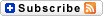You have to give Google credit for thinking big. Some recent developments seem to indicate that they believe it’s time for Google Translate, which has been slowly getting better, to truly make an impact on the global language barriers to communication. Translate can currently handle 80 languages, and if it’s not yet accurate enough for the medical community, it seems to be good enough for government websites trying to engage the 10% of Americans with limited English proficiency. So what is the best way to accelerate improvement of Google Translate? Google’s answer: They have empowered Translate users to do the job.
You have to give Google credit for thinking big. Some recent developments seem to indicate that they believe it’s time for Google Translate, which has been slowly getting better, to truly make an impact on the global language barriers to communication. Translate can currently handle 80 languages, and if it’s not yet accurate enough for the medical community, it seems to be good enough for government websites trying to engage the 10% of Americans with limited English proficiency. So what is the best way to accelerate improvement of Google Translate? Google’s answer: They have empowered Translate users to do the job.
- Translate Community: Help us improve Google Translate! (Google Translate blog | Sveta Kelman) “We’ve just launched a new Translate Community where language enthusiasts can help us improve translation quality for the 80 languages we support, as well as help us in launching new languages. In the new community, you’ll find options to help with a variety of things, including generating new translations and rating existing ones. Over time, you’ll find more ways to contribute, as well as get more visibility into the impact of your contributions and the activity across the community.”
- Google wants to improve its translations through crowdsourcing (TechCrunch | Frederic Lardinois) “For those who don’t want to join the community, Google also recently launched a new feature directly in Google Translate that allows you to contribute your own translation when you see a mistake. Google Translate always allowed you to rate translations as helpful, not helpful and offensive, but now you can actually provide the service with the actual correction.”
- Google Translate gets Translate Community to improve translation quality (TechOne3 | Jagmeet Singh) “Apart from making an authorised community, Google has recently added the ability to suggest an entirely new translation directly in Google Translate. To submit translations, users have to click the ‘Improve this translation’ pencil icon and click ‘Contribute’ to submit.”
- Five things to consider before using Google Translate for Bengali translation (Smartling blog | Rehana Parvin) “Every time Google Translate isn’t able to translate a word into Bengali, you can add the word in manually, save the change, and use it the next time. Taking the same example from above, the word, ‘বইয়ের’ is incorrect. The correct word would be ‘বইটি’. If you click on the word ‘বইয়ের,’ you’ll be able to click and choose the correct replacement.”
Articles from Ohio Web Library:
- The world will understand. (New Scientist, 3/5/2011, p25-26 | Jim Giles and Jacob Aron)
- Language translation in the Internet Age. (Searcher, Jan/Feb 2012, p20-47 | Nancy K. Herther)
- Google buys Word Lens using camera phone in ‘translating languages’. (International Business Times, 5/19/2014)