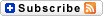There’s a new Universal Serial Bus showing up on some high-end laptops, called USB-C. The new Apple MacBook, for example, has only one hole in its side (other than the headphone jack), and it’s a USB-C port. USB technology has been around for a long time, in various versions (3.1 is the newest), and USB is the most useful and popular port on today’s computers. USB-C now seems poised to become the one port that will do just about anything on any device, and that’s something to keep in mind as you shop for new computing devices for your library.
There’s a new Universal Serial Bus showing up on some high-end laptops, called USB-C. The new Apple MacBook, for example, has only one hole in its side (other than the headphone jack), and it’s a USB-C port. USB technology has been around for a long time, in various versions (3.1 is the newest), and USB is the most useful and popular port on today’s computers. USB-C now seems poised to become the one port that will do just about anything on any device, and that’s something to keep in mind as you shop for new computing devices for your library.
- What is USB-C? An explainer (PCMag | Joel Santo Domingo) “Yes, the USB-C connector looks like a micro USB connector at first glance, but it’s slightly thicker to accommodate its best feature: like Lightning and MagSafe, the USB-C connector has no up or down orientation: as long as the connector is lined up right, you won’t have to flip the connector to plug it in! The cables also have the same connector on both ends, so you won’t ever have to figure out which end to plug in, unlike the older USB cables we’ve been using for the past 20 years.”
- 6 things to know about the USB-C port in the new MacBook (PCWorld | Agam Shah) “But the faster USB 3.1 port is significant because it will also be used to recharge the MacBook, as well as to connect to a wider variety of peripherals such as monitors, external storage drives, printers, and cameras. The MacBook is one of just a few devices to carry the new USB port. USB 3.1 can technically transfer data between the host computers and peripherals at maximum speeds of up to 10Gbps (gigabits per second), which is two times faster than the current USB 3.0.”
- USB Type-C explained: What it is and why you’ll want it (How-To Geek | Chris Hoffman) “The USB PD specification is also closely intertwined with USB Type-C. Currently, smartphones, tablets, and other mobile devices often use a USB connection to charge. A USB 2.0 connection provides up to 2.5 watts of power — that’ll charge your phone, but that’s about it. A laptop might require up to 60 watts, for example. The USB Power Delivery specification ups this power delivery to 100 watts. It’s bi-directional, so a device can either send or receive power. And this power can be transferred at the same time the device is transmitting data across the connection.”
- USB-C vs. USB 3.1: What’s the difference? (ExtremeTech | Joel Hruska) “The ability to provide 100W of power, as opposed to 10W, however, means that nearly every manufacturers could ditch clunky power bricks. There would still be concern about ensuring that connect points were sufficiently reinforced, but provided such concerns can be accounted for, the vast majority of laptops could switch over to the new standard. Hard drives and other external peripherals could all be powered by single wires, as could USB hubs for multiple devices. The higher bandwidth is nice, and a major selling point, but the flippable connector and the power provisioning will likely make more difference in the day-to-day reality of life.”
Articles from Ohio Web Library:
- USB 3.1 and USB-C mean more power in more ways. (PC Magazine, April 2015, p.11-13 | Joel Hruska and Matthew Murray)
- IEC and USB-IF expand cooperation to support next-generation high-speed data delivery and device charging applications. (Business Wire, 12/08/2014)
- How your USB cables are about to change forever. (Time.com, 3/17/2015 | John Patrick Pullen)