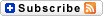I remember how dubious I was when I got an invite for Google’s new web mail service. I was curious, but didn’t think I’d ever leave behind Outlook and my carefully-maintained email filing system. The threaded conversations and search power quickly won me over, and I can’t imagine going back. Google has a history of breaking my heart, though. They casually delete useful features (like quoting only selected text in an email reply) or discontinue products I’d been utterly dependent on (Google Reader), so when news broke this week that they’d be overhauling Gmail again, I felt a chill. The early news, however, has me feeling a little optimistic.
- This is the new Gmail design [The Verge | Tom Warren] “Google is implementing smart replies for Gmail on the web, the same feature from mobile Gmail that provides suggestions to quickly reply to emails. A new snooze feature also lets you temporarily remove emails from your inbox until a certain time, so you can avoid certain email threads until you’re ready to reply.”
- Google’s Gmail redesign will display your calendar or to-do list [Engadget | Swapna Krisnha] “The sidebar can actually be customized depending on what you use the most to show Google Calendar, Keep or Tasks.”
- Gmail.com redesign includes self-destructing emails [Ars Technica | Ron Amadeo] “The sender can then pick an expiration date for the email, and optionally require an SMS passcode to open the email. “
- How to Clean Up Your Overwhelmed Gmail Inbox (by Hand) [Lifehacker | David Murphy] “As you start figuring out who is blasting you with a ton of email—which you’re most likely to find in Gmail’s “Promotions” tab, if you’re using it—you have a great opportunity to make this entire “clean your Inbox” process a lot easier going forward.”
From the Ohio Web Library:
- Ansaldo, Michael. “5 Hacks for Getting More out of Gmail.” PCWorld, vol. 34, no. 2, Feb. 2016, pp. 159-162.
- Patterson, Ben. “Four Tricks Every Gmail for Ios User Should Know.” Macworld – Digital Edition, vol. 32, no. 5, May 2015, pp. 100-103.
- SEPPÄLÄ, EMMA. “This Is Your Brain on Gmail.” Psychology Today, vol. 48, no. 1, Jan/Feb2015, p. 12.